| | C++ Buffer overrun - ATI Video Graphic Cards |  |
|
|
| Author | Message |
|---|
Vixen
Leader


Posts : 5757
Reputation : 16
Age : 35
Join date : 2009-09-17
Location : Hidden hills of western MA







 |  Subject: C++ Buffer overrun - ATI Video Graphic Cards Subject: C++ Buffer overrun - ATI Video Graphic Cards  Sat Dec 25, 2010 8:00 pm Sat Dec 25, 2010 8:00 pm | |
| OK If you have a Ati card and get this error. 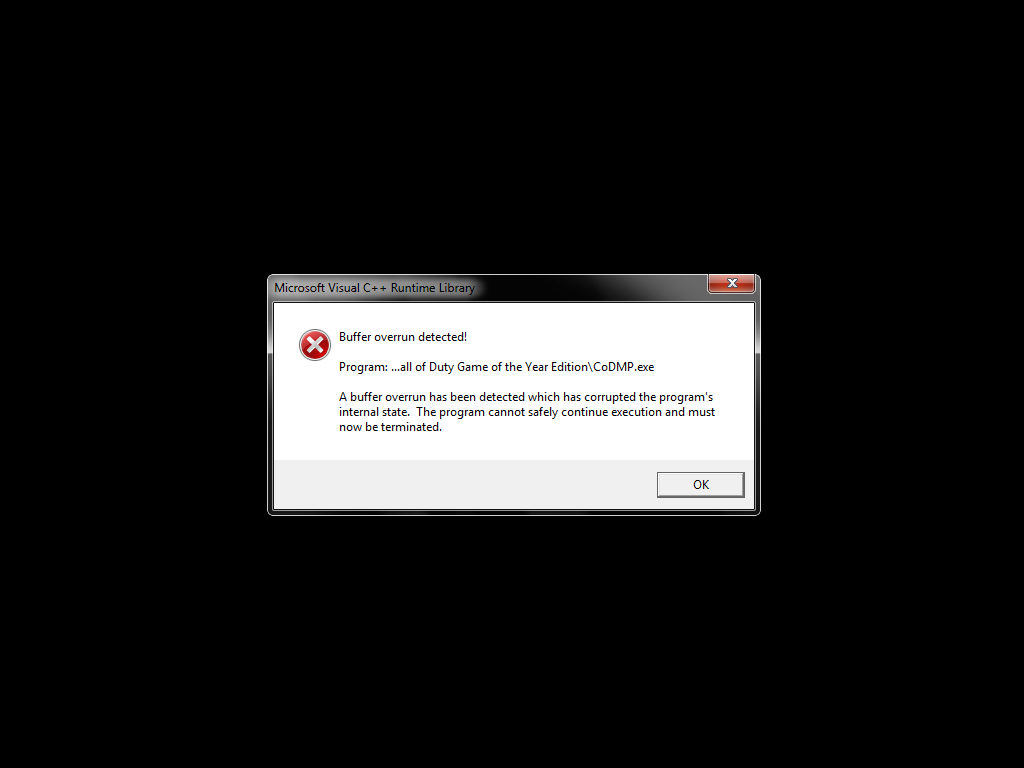 I was helping Romeo with this issue with the assistance of a friend of mine some of you know.. And he found reference to a file on a polish forums and sent the link to me.. so about 45 minutes later with the help of babel fish we found the file. Here is the File Download: Click here  I have scanned this file with AVG and Malwarebytes. And Romeo Scanned it with Norton with no hits. Romeo tried it on his CoD and it worked. He is going to try it after updating his drivers later. To Install:
Remove the file located in the zip.
Move said file to Your Call of Duty 1 folder. | |
|
  | |
Nic
Senior Member v.5


Posts : 951
Reputation : 1
Age : 30
Join date : 2010-07-24
Location : Smyrna, Tennessee
 |  Subject: Re: C++ Buffer overrun - ATI Video Graphic Cards Subject: Re: C++ Buffer overrun - ATI Video Graphic Cards  Sat Dec 25, 2010 8:23 pm Sat Dec 25, 2010 8:23 pm | |
| Vista/7 Problem?  | |
|
  | |
Romanian
Senior Administrator v.5

Posts : 3888
Reputation : 8
Age : 30
Join date : 2010-01-27
Location : California










 |  Subject: Re: C++ Buffer overrun - ATI Video Graphic Cards Subject: Re: C++ Buffer overrun - ATI Video Graphic Cards  Sat Dec 25, 2010 9:01 pm Sat Dec 25, 2010 9:01 pm | |
| Ok, I updated my drivers and it wouldn't work again. I did a rollback and it works fine again.
and Nic, it's a Win7 problem but it's only on ATI cards. (always get NVIDIA folks!) | |
|
  | |
Mertz
Registered User
Posts : 115
Reputation : 0
Age : 27
Join date : 2009-11-04
Location : Lowell, Indiana
 |  Subject: Re: C++ Buffer overrun - ATI Video Graphic Cards Subject: Re: C++ Buffer overrun - ATI Video Graphic Cards  Sun Dec 26, 2010 12:24 am Sun Dec 26, 2010 12:24 am | |
| I think this was the same error I got with my Nvidia 8800GT a while back before it died on me. | |
|
  | |
Vixen
Leader


Posts : 5757
Reputation : 16
Age : 35
Join date : 2009-09-17
Location : Hidden hills of western MA







 |  Subject: Re: C++ Buffer overrun - ATI Video Graphic Cards Subject: Re: C++ Buffer overrun - ATI Video Graphic Cards  Sun Dec 26, 2010 12:33 am Sun Dec 26, 2010 12:33 am | |
| With Nvidia a simple rollback is all you need to do. | |
|
  | |
Nic
Senior Member v.5


Posts : 951
Reputation : 1
Age : 30
Join date : 2010-07-24
Location : Smyrna, Tennessee
 |  Subject: Re: C++ Buffer overrun - ATI Video Graphic Cards Subject: Re: C++ Buffer overrun - ATI Video Graphic Cards  Sun Dec 26, 2010 2:20 am Sun Dec 26, 2010 2:20 am | |
| I got a Nvidia card. lol
There always cheap for me and they rock, used them ever since I used a computer for gaming...
easy to install to. :P | |
|
  | |
Mertz
Registered User
Posts : 115
Reputation : 0
Age : 27
Join date : 2009-11-04
Location : Lowell, Indiana
 |  Subject: Re: C++ Buffer overrun - ATI Video Graphic Cards Subject: Re: C++ Buffer overrun - ATI Video Graphic Cards  Sun Dec 26, 2010 2:56 pm Sun Dec 26, 2010 2:56 pm | |
| - Nic wrote:
- I got a Nvidia card. lol
There always cheap for me and they rock, used them ever since I used a computer for gaming...
easy to install to. :P All cards are easy to install. | |
|
  | |
Romanian
Senior Administrator v.5

Posts : 3888
Reputation : 8
Age : 30
Join date : 2010-01-27
Location : California










 |  Subject: Re: C++ Buffer overrun - ATI Video Graphic Cards Subject: Re: C++ Buffer overrun - ATI Video Graphic Cards  Sun Dec 26, 2010 2:58 pm Sun Dec 26, 2010 2:58 pm | |
| - Mertz wrote:
- Nic wrote:
- I got a Nvidia card. lol
There always cheap for me and they rock, used them ever since I used a computer for gaming...
easy to install to. :P
All cards are easy to install. that is very true. Building your own pc isn't that hard either. That's a project for the future for me.  | |
|
  | |
Nic
Senior Member v.5


Posts : 951
Reputation : 1
Age : 30
Join date : 2010-07-24
Location : Smyrna, Tennessee
 |  Subject: Re: C++ Buffer overrun - ATI Video Graphic Cards Subject: Re: C++ Buffer overrun - ATI Video Graphic Cards  Tue Dec 28, 2010 4:59 pm Tue Dec 28, 2010 4:59 pm | |
| toke me 2 hours to move from one case to another, but that was my first time.
Oh and,
http://virustotal.com may help alot it brings all the anti viruses together and scans a certain file to make sure it's clean. hope this helps alot. | |
|
  | |
Merceri
Registered User
Posts : 3
Reputation : 0
Join date : 2010-07-31
 |  Subject: Re: C++ Buffer overrun - ATI Video Graphic Cards Subject: Re: C++ Buffer overrun - ATI Video Graphic Cards  Sun Mar 06, 2011 9:06 pm Sun Mar 06, 2011 9:06 pm | |
| This seems like an on going problem with newer ATI video cards.
Treason in MsM just encountered the same issue. Googling the problem found forum after forum with teh same issue. We seemed to find a common consensus that the downgrading your card to 10.4 seems to be the answer.
He did just last night with the AMD drivers from their website and he can now play again.
Be careful if you update your ATI drivers also. I did last night also and I received the same error as stated above. I completely uninstalled the drivers and restarted the computer and it loaded the original drivers and it all worked out. | |
|
  | |
Romanian
Senior Administrator v.5

Posts : 3888
Reputation : 8
Age : 30
Join date : 2010-01-27
Location : California










 |  Subject: Re: C++ Buffer overrun - ATI Video Graphic Cards Subject: Re: C++ Buffer overrun - ATI Video Graphic Cards  Sun Mar 06, 2011 9:13 pm Sun Mar 06, 2011 9:13 pm | |
| I have an ATI Mobility Radeon HD 5870 (5800 Series) graphics card in my laptop.
The driver I have is 8.801.0.0
How can I get 10.4?
If I can get 10.4 and get it to work without the buffer overrun thing, it might stop the constant freezing.
Help anyone? | |
|
  | |
Guest
Guest
 |  Subject: Re: C++ Buffer overrun - ATI Video Graphic Cards Subject: Re: C++ Buffer overrun - ATI Video Graphic Cards  Sun Mar 06, 2011 9:52 pm Sun Mar 06, 2011 9:52 pm | |
| I can help you here. It is a simple matter of copying a file from the card version then updating to newest version and overwriting the updated file with the old one you copied. I will try ad remember the file. |
|
  | |
Guest
Guest
 |  Subject: Re: C++ Buffer overrun - ATI Video Graphic Cards Subject: Re: C++ Buffer overrun - ATI Video Graphic Cards  Sun Mar 06, 2011 9:56 pm Sun Mar 06, 2011 9:56 pm | |
| Yes double post live with it Here is a what you need to do:
1) Install Catayst 10.4 (if haven't already got it installed) or what ever version of Catalyst last worked for you.
2) GO to your windows folder.
for 32bit users go to your system32 folder and find the following file atioglxx.dll. copy the file and place it somewhere easy to find.
For 64bit users you will find the atioglxx.dll in your sysWOW64 folder. Do the same as the 32bit users and copy this file.
3) Unistall your current Catalyst Control Centre and all it components.
4) Install 10.6
5) Copy your saved atioglxx.dll file and place it in your broken open gl game folder. In my case it was my COD folder. File goes in the same location of where the games .exe.
6) Your game should now work again
Taken from: http://forums.amd.com/game/messageview.cfm?catid=227&threadid=134238 |
|
  | |
Romanian
Senior Administrator v.5

Posts : 3888
Reputation : 8
Age : 30
Join date : 2010-01-27
Location : California










 |  Subject: Re: C++ Buffer overrun - ATI Video Graphic Cards Subject: Re: C++ Buffer overrun - ATI Video Graphic Cards  Mon Mar 07, 2011 2:13 am Mon Mar 07, 2011 2:13 am | |
| Here's the thing... I don't want to update it then not be able to roll back to the 8.801.0.0 in case it doesn't work for me since this is a laptop.
How do I do it so I can be sure I can do a rollback safely? | |
|
  | |
Merceri
Registered User
Posts : 3
Reputation : 0
Join date : 2010-07-31
 |  Subject: Re: C++ Buffer overrun - ATI Video Graphic Cards Subject: Re: C++ Buffer overrun - ATI Video Graphic Cards  Mon Mar 07, 2011 10:31 am Mon Mar 07, 2011 10:31 am | |
| I updated my drivers the other night and ran into the same error issue. Rolling back to the older driver was not an option for me directly since it would not allow me to.
I uninstalled the driver completely and rebooted my computer and the built in recovery manager reinstalled the original driver automatically.
No issues at all. | |
|
  | |
Guest
Guest
 |  Subject: Re: C++ Buffer overrun - ATI Video Graphic Cards Subject: Re: C++ Buffer overrun - ATI Video Graphic Cards  Mon Mar 07, 2011 6:18 pm Mon Mar 07, 2011 6:18 pm | |
| but now you are not at the latest drivers which is important. That is where my fix comes in. |
|
  | |
Sponsored content
 |  Subject: Re: C++ Buffer overrun - ATI Video Graphic Cards Subject: Re: C++ Buffer overrun - ATI Video Graphic Cards  | |
| |
|
  | |
| | C++ Buffer overrun - ATI Video Graphic Cards |  |
|






